Description
EPTT Web Dispatch Solution
Management Made Easy
Communicate and collaborate from a Windows PC and improve productivity, coordination and accountability
The AT&T EPTT Web Dispatch Solution combines high–performance, feature rich and reliable broadband PTT service with a robust dispatch, GPS mapping and communications tool that can be used on most internet–connected PCs.
With this solution, AT&T delivers an all–in–one instant communications and fleet management solution that lets you track your team in near real time on a map, view their previous locations, have instant communications with them, record conversations, create area–based talkgroups and more.

Industries Include:
- Distribution
- Transportation
- Field services
- Public safety
- Education (school buses)
- State/local government
- Construction
- Healthcare (homecare/ambulances)
- Utilities
Differentiators –What Makes WDS Better
- Browser based –Use it from any location with internet on Windows PCs
- Multi–functional–Place calls, send messages, share multimedia, manage location of EPTT mobile users
- LMR interoperability –EPTT voice communications interoperate with radio systems•Affordable–No high setup or subscription fees
- Ease of deployment –No need of hardware or complicated set up on site
- Customizable–Within the application and through CAT (Corporate Admin Tool), user can easily customize the user experience, talkgroups, favorites, window placement and more
- MCPTT–based features –Includes Emergency calling/alerts and remote user monitoring features based on MCPTT standards
- AT&T CARE support –PTT–CAST setup and training services
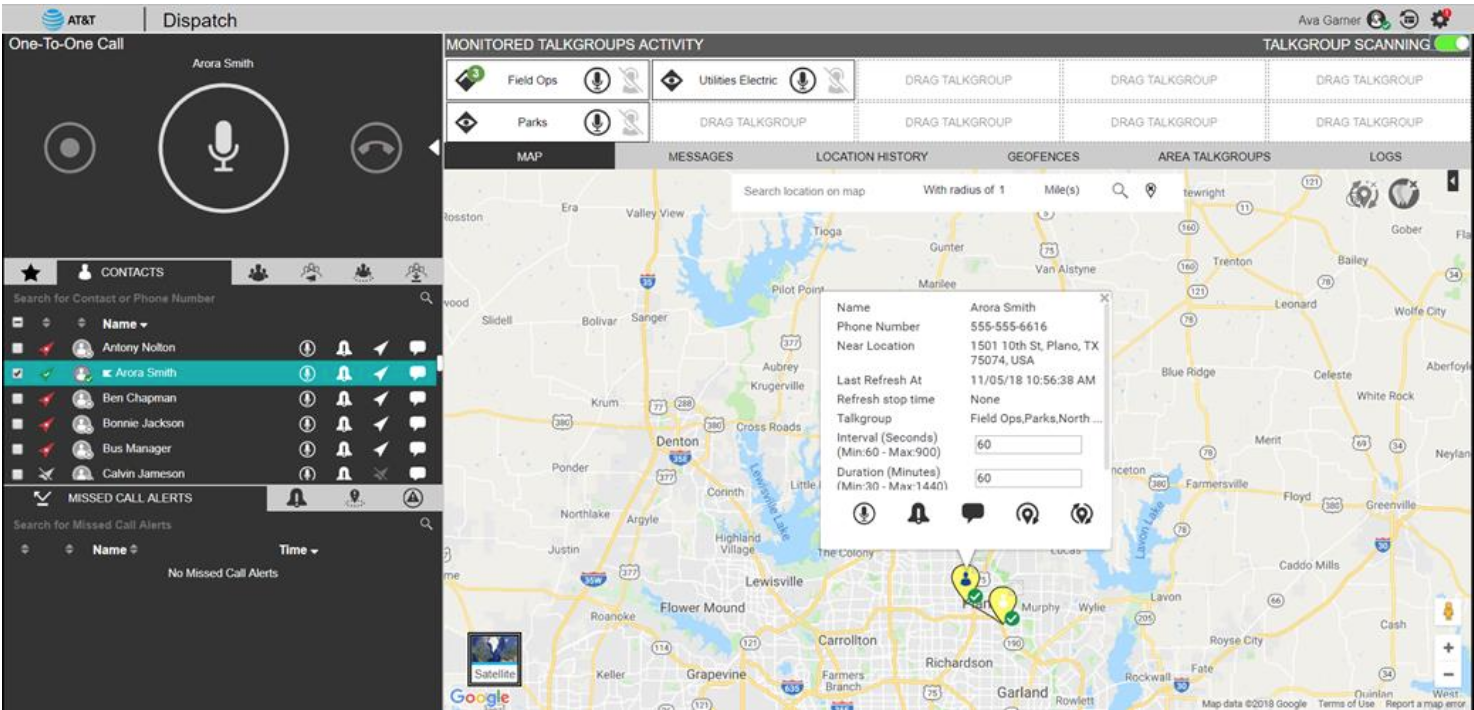
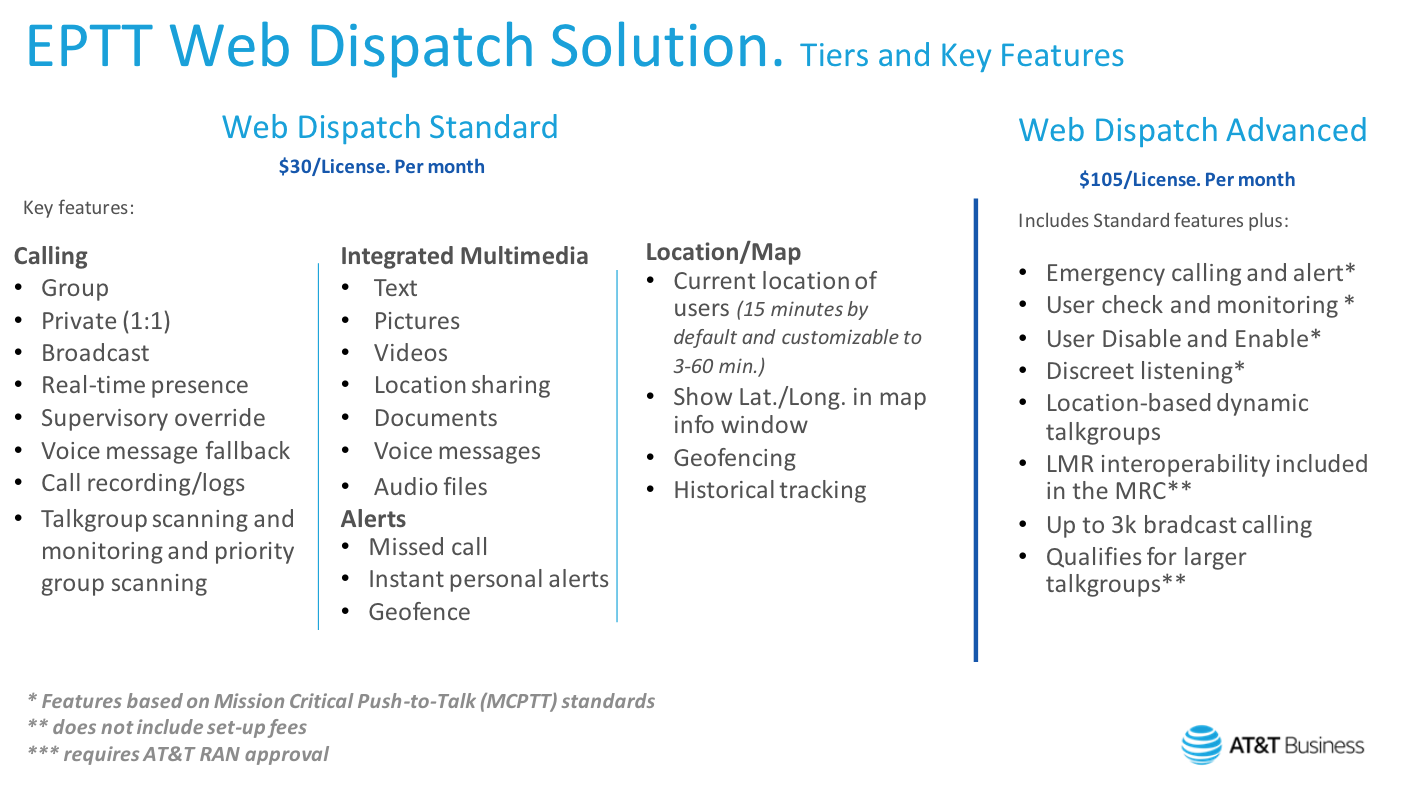
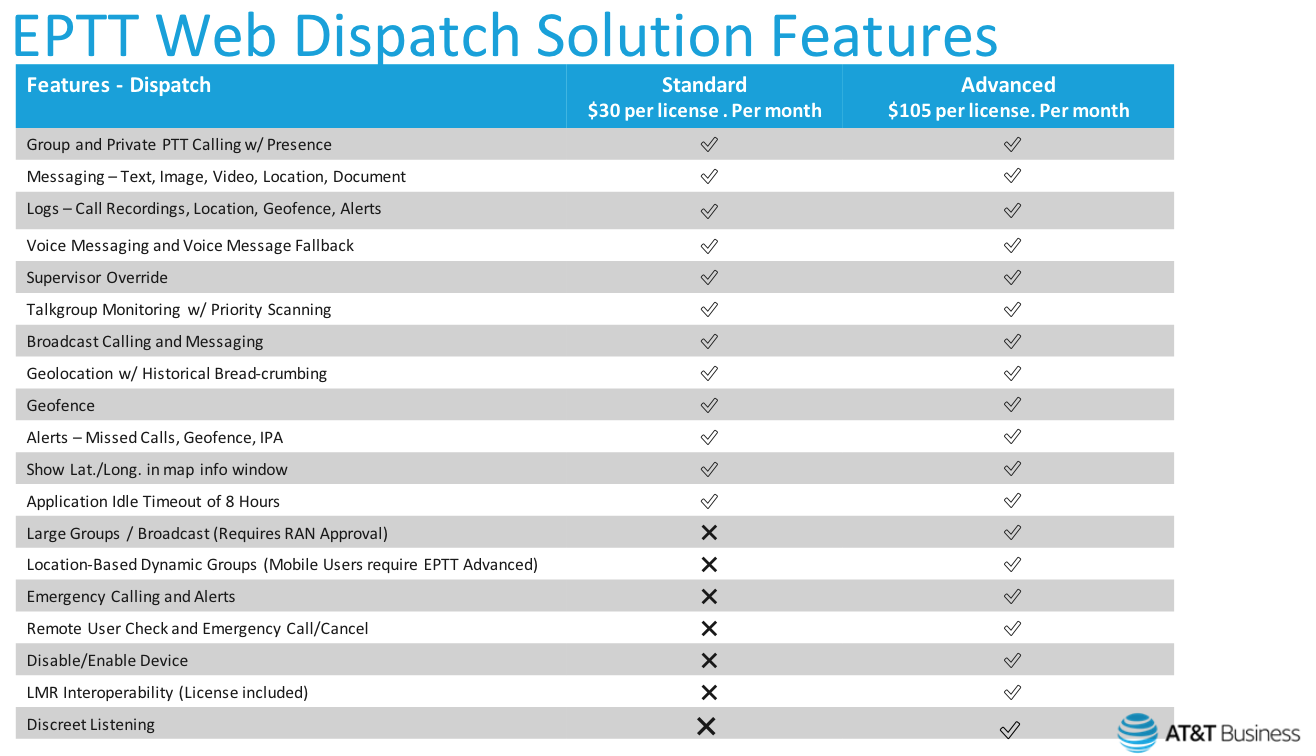
EPTT Web Dispatch Solution
Technical Requirements
- Minimum hardware and network requirements:
- Processor: Dual core 2.1 GHz (minimum) Intel Core i5 or above
- RAM (recommended): 8 GB (minimum)
- A standard sound card supporting a headset and speaker
- 2+ Mbps data connectivity
Software requirements:
- Windows 8.1/10 Pro or Enterprise 32–bit version
- Windows 8.1/10 Pro or Enterprise 64–bit version
Supported browsers:
- Internet Explorer (IE) 11
- Chrome 45 or higher
Integrated Secure Messaging
Improves contextual understanding
- Videos
- Texts
- Documents (PDF, MS Office)
- Pictures
- Voice Messages
- Audio Files
- Location
- Quick Texts (Pre-Programmed)
All time- and date-stamped and found in “Logs”
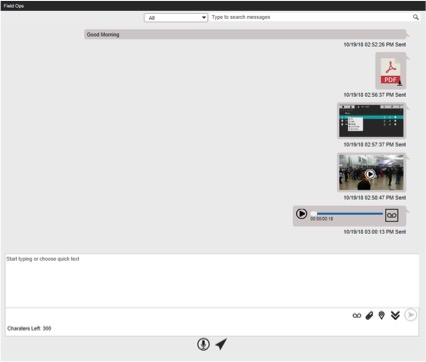
Location History
- Track location history on map or export for up to 3 users at once
- 15 minutes by default
- 3-60 minutes customizable
- 24 hour period with time-stamped history
- Play animated route of driver’s day
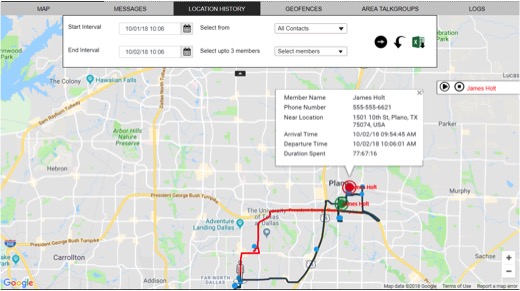
Geofences
Create up to 10 geofences at one time
- 60 second location update interval for each geofence
- Geofence period from 1 hour to 7 days
- Alert options / boundary cross notification:
- Notify me (Dispatcher)
- Notify members (Mobile users)
- Save fence settings as ‘favorite’
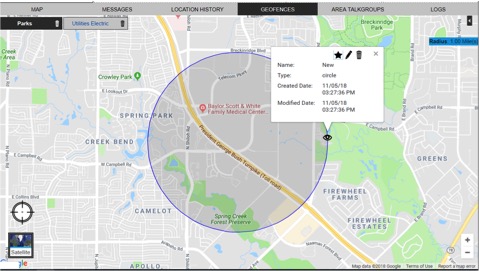
Area Based Talkgroups – Advanced Feature
Create area based talkgroup with EPTT Advanced mobile users
Talkgroup is based on geographical area defined by dispatcher on a map. Up to 10 area based talkgroups at any-time
Dynamic or static membership
- Dynamic – EPTT Advanced users entering the area are automatically part of a talkgroup (up to 250)
- Static – EPTT Advanced user can be part of the talkgroup regardless of his/her location

Remote Monitoring and Emergency Calling – Advanced Feature
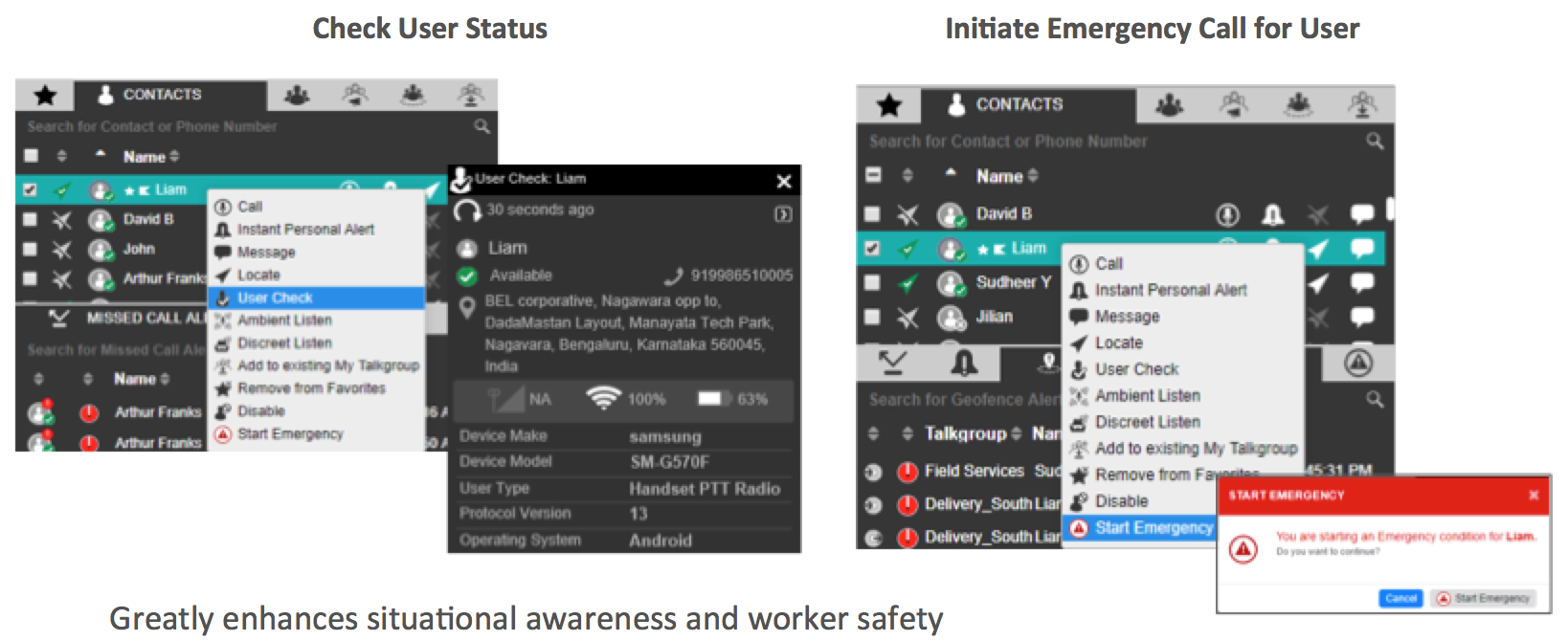
Discreet Listening – Advanced Feature
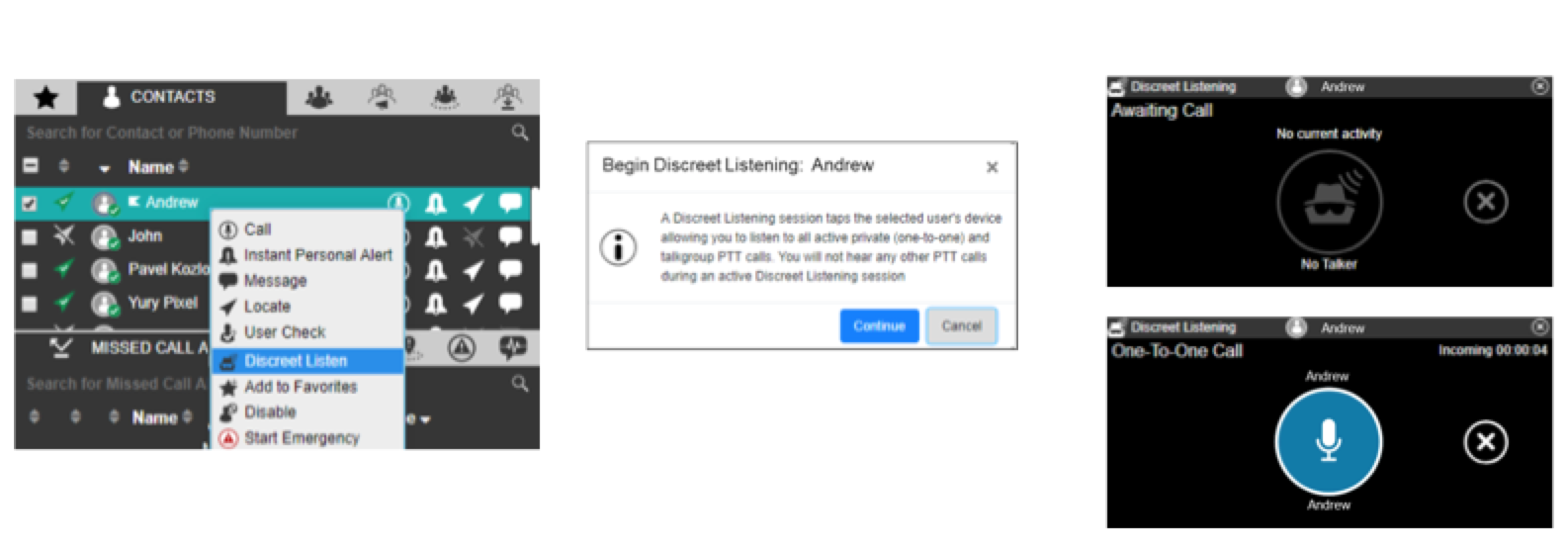
App Orientation
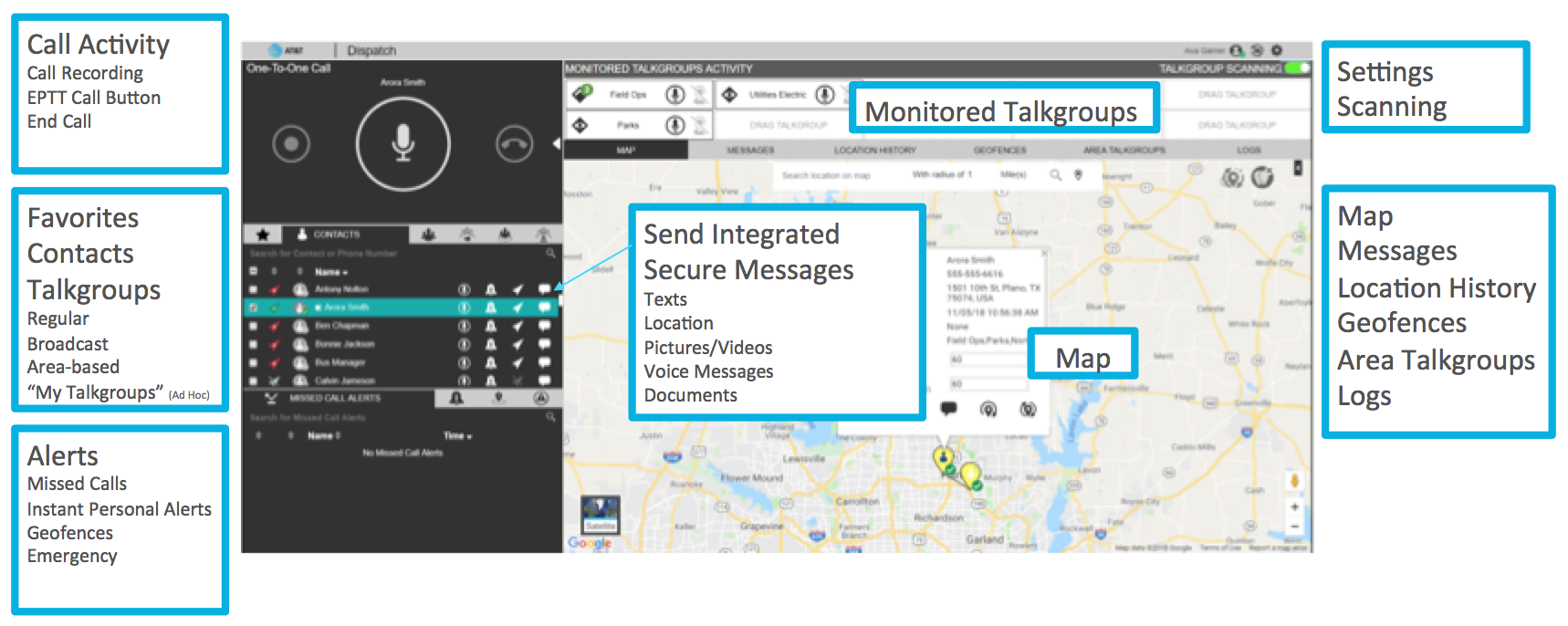
Security
Protecting critical communication from unauthorized access is key to the success of any business, organization, or government agency
AT&T looks at EPTT Web Dispatch Solution security with an end-to-end approach, supporting multiple levels of authentication and security to keep your sensitive communications private and protected.
- Dispatch – access and identity management is centrally managed though an OIDC compliant server
- Device – AES 256 encryption protects all locally stored data, including authentication credentials, configuration and settings
- Network – traffic is protected with AES 256 TLS 1.2 encryption and FIPS 140-2 Level 1 ciphers to protect users from unauthorized call interception and monitoring
- Backhaul – All data between AT&T and MSI travel through dedicated AES 256 IPsec over GRE DMVPN* tunnels
- Data Centers – To ensure business continuity, EPTT communications traffic is supported by two, geographically-dispersed data centers that follow the SSAE 16, PCI DSS, and HIPPA security compliance standards


![Hytera CH20L15 Dual Pocket Charger [VM780]](https://spelectronics.net/wp-content/uploads/2024/04/BigCommerce-Optimized_copy-2__37874.1660789805-300x300.jpg)







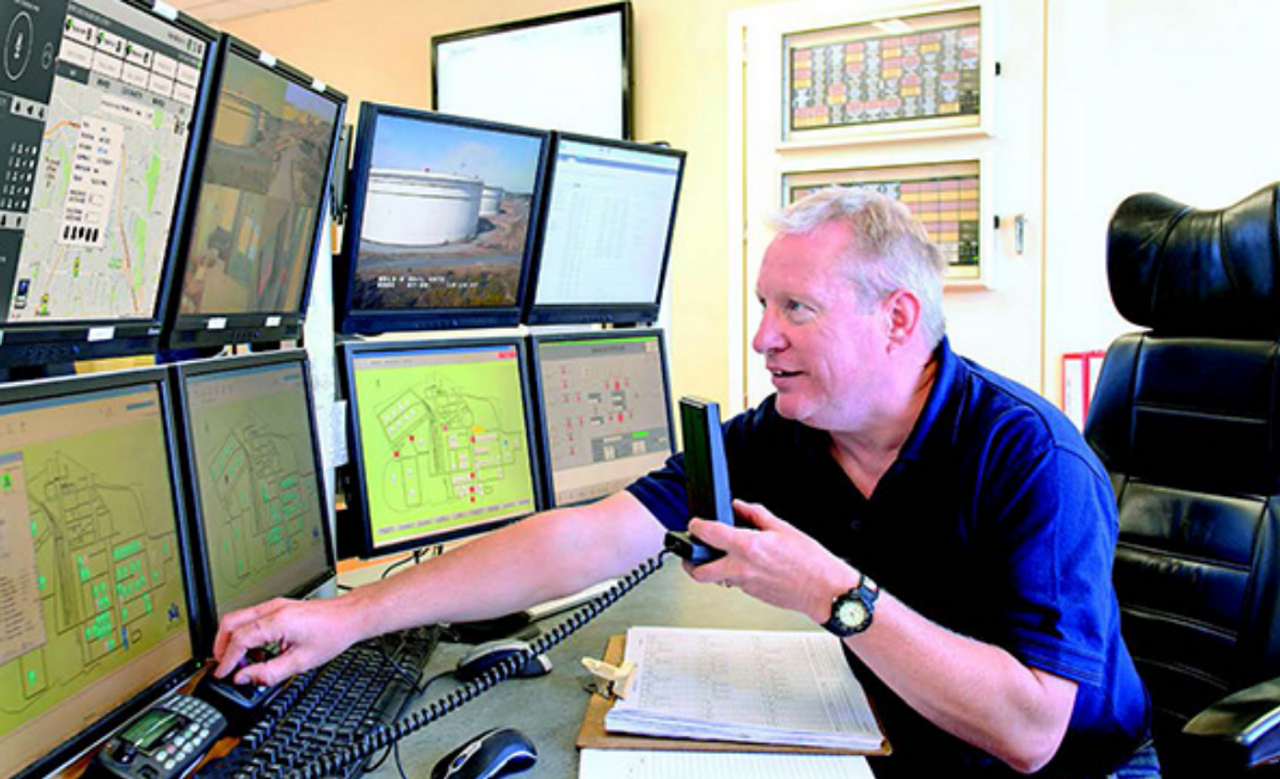











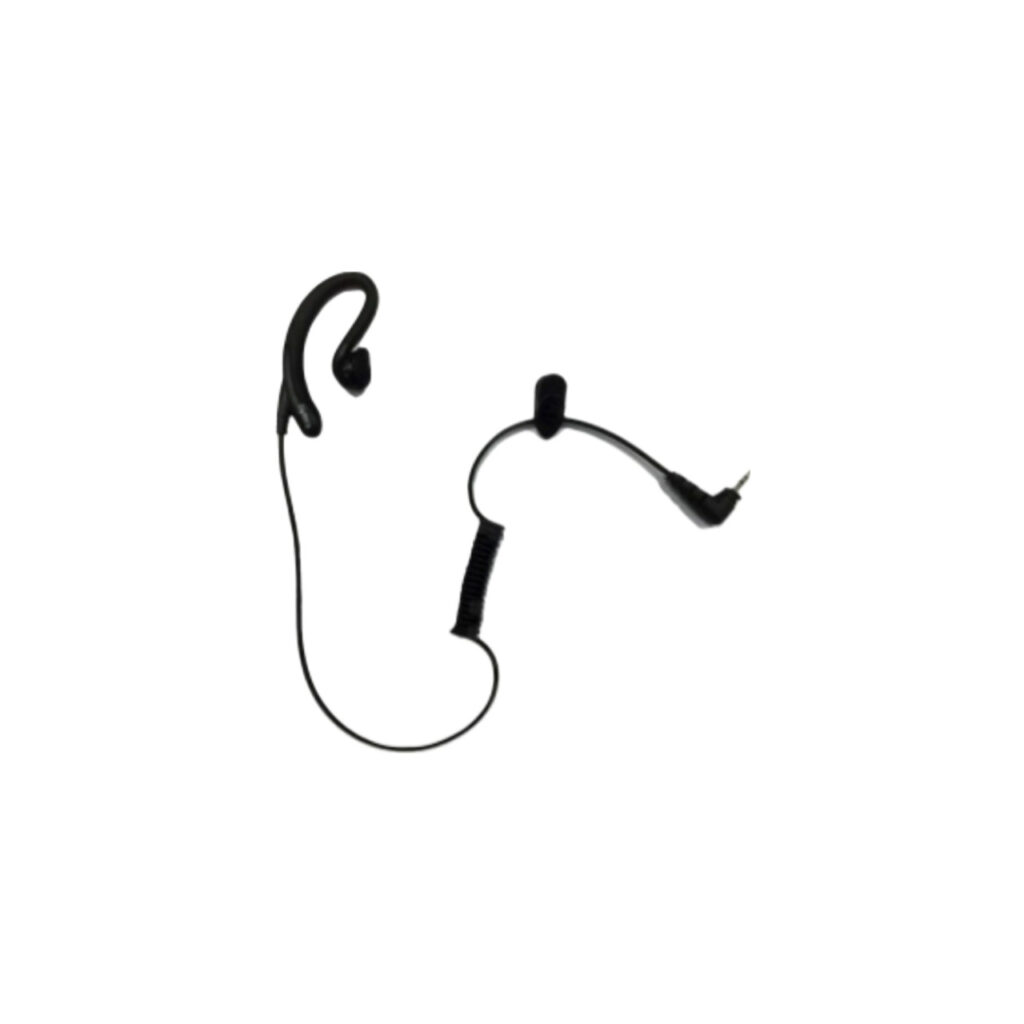
Reviews
There are no reviews yet.